Tiktok seller center usa

TikTok Seller Center USA is where you manage your TikTok Shop account, track sales, and connect with millions of users. Did you know TikTok has over 1.582 billion monthly active users? With 74% of U.S. women aged 18 to 49 using TikTok for product discovery, the platform is a goldmine for sellers.
Key Takeaways
Go to the TikTok Seller Center USA website or app. Save the site to find it faster next time.
Check your login details carefully to prevent mistakes. If asked, finish identity checks fast to log in.
Check your seller dashboard often to see how you're doing. This helps you decide how to make your shop better.
Logging into TikTok Seller Center on Desktop

Accessing the TikTok Seller Center Website
To get started, open your preferred web browser and head to the TikTok Seller Center USA website. You can do this by typing "TikTok Seller Center USA" into the search bar or directly entering the URL: https://seller.tiktokglobalshop.com. Once the page loads, you’ll see the login screen.
Tip: For the best experience, use an updated browser like Google Chrome or Microsoft Edge. Older browsers might cause compatibility issues.
If you’re new to the platform, bookmark the website for quick access in the future. This small step can save you time when managing your TikTok Shop account.
Entering Your Login Credentials
On the login page, you’ll see two fields: one for your email or phone number and another for your password. Enter the credentials you used when signing up for your TikTok Seller Center USA account.
If you signed up using your TikTok account, click the "Log in with TikTok" button instead. This option will redirect you to TikTok’s login page, where you can enter your TikTok username and password.
Note: Double-check your login details before hitting the "Log In" button. Typos in your email or password can lead to login errors.
Once you’ve entered your information, click "Log In." If everything is correct, you’ll be taken to your seller dashboard.
Verifying Your Identity (if prompted)
Sometimes, TikTok might ask you to verify your identity for security reasons. This step usually happens if you’re logging in from a new device or location. Don’t worry—it’s a quick process.
Here’s what you might need to do:
Enter a Verification Code: TikTok will send a code to your registered email or phone number. Check your inbox or messages, then type the code into the verification field.
Complete a CAPTCHA: You might need to solve a simple CAPTCHA to confirm you’re not a bot.
Tip: If you don’t receive the verification code, check your spam folder or request a new one.
Once you’ve completed the verification, you’ll gain full access to your TikTok Seller Center USA account. From here, you can start managing your shop, tracking sales, and exploring new features.
Logging into TikTok Seller Center on Mobile
Downloading the TikTok Seller App
To manage your TikTok Shop on the go, you’ll need the TikTok Seller app. Start by heading to your device’s app store—Google Play Store for Android or the App Store for iOS. Search for "TikTok Seller" and look for the official app with TikTok’s logo.
Once you find it, tap "Install" or "Get" to download the app. The process usually takes just a few minutes, depending on your internet speed. After the app installs, open it to get started.
Tip: Make sure your device has enough storage space before downloading. The app is lightweight, but clearing unused apps or files can help avoid installation issues.
Logging in with Your TikTok Account
After launching the app, you’ll see the login screen. If you already have a TikTok Seller Center USA account, tap "Log In." You can use the same email or phone number and password you use on the desktop version.
If you prefer, you can log in directly with your TikTok account. Just tap "Log in with TikTok," and the app will redirect you to TikTok’s login page. Enter your TikTok credentials, and you’re all set.
Note: If you’re logging in for the first time on mobile, TikTok might ask you to verify your identity. This could involve entering a code sent to your email or phone. Keep your registered contact details handy to make this step quick and easy.
Managing Your Seller Dashboard on Mobile
Once you’re logged in, you’ll land on your seller dashboard. This is where you can track your shop’s performance, manage orders, and update product listings—all from your phone.
The mobile dashboard is designed to be user-friendly, with key metrics displayed prominently. Here’s a quick look at some of the metrics you’ll find and why they matter:
Metric | Importance | Measurement Description | Benchmark |
|---|---|---|---|
Reach | Tracks visibility across the platform. | Number of unique users who saw the content. | Aim for 30-50% of total views. |
Impressions | Tracks total exposure of the content. | Number of times content is displayed to users. | Variable, influenced by various factors. |
Likes | Basic engagement measure. | Number of likes received on content. | 1-3%: Average; 10%+: Viral potential. |
Comments | Measures deeper audience interaction. | Number of comments made on a video. | 0.5-2%: Average; 5%+: Excellent. |
Shares | Indicates content virality. | Number of times a video is shared by viewers. | 0.5-1%: Good; 2%+: Excellent. |
Engagement Rate | Reflects how well content resonates. | Total engagements relative to views. | 4-8%: Average; 15%+: Very high. |
Follower Count | Measures audience size and influence. | Total number of followers. | Highly variable. |
Follower Growth Rate | Measures momentum of audience growth. | Rate of follower increase over time. | 2-5%: Steady; 10%+: Rapid growth. |
These metrics help you understand how your shop is performing and where you can improve. For example, a high engagement rate means your content resonates well with your audience, while a low follower growth rate might indicate the need for better marketing strategies.
Pro Tip: Check your dashboard daily to stay on top of your shop’s performance. Regular monitoring helps you spot trends and make data-driven decisions.
With the TikTok Seller app, you can manage your shop anytime, anywhere. Whether you’re updating product details or responding to customer inquiries, the app keeps you connected to your business.
Troubleshooting Login Issues
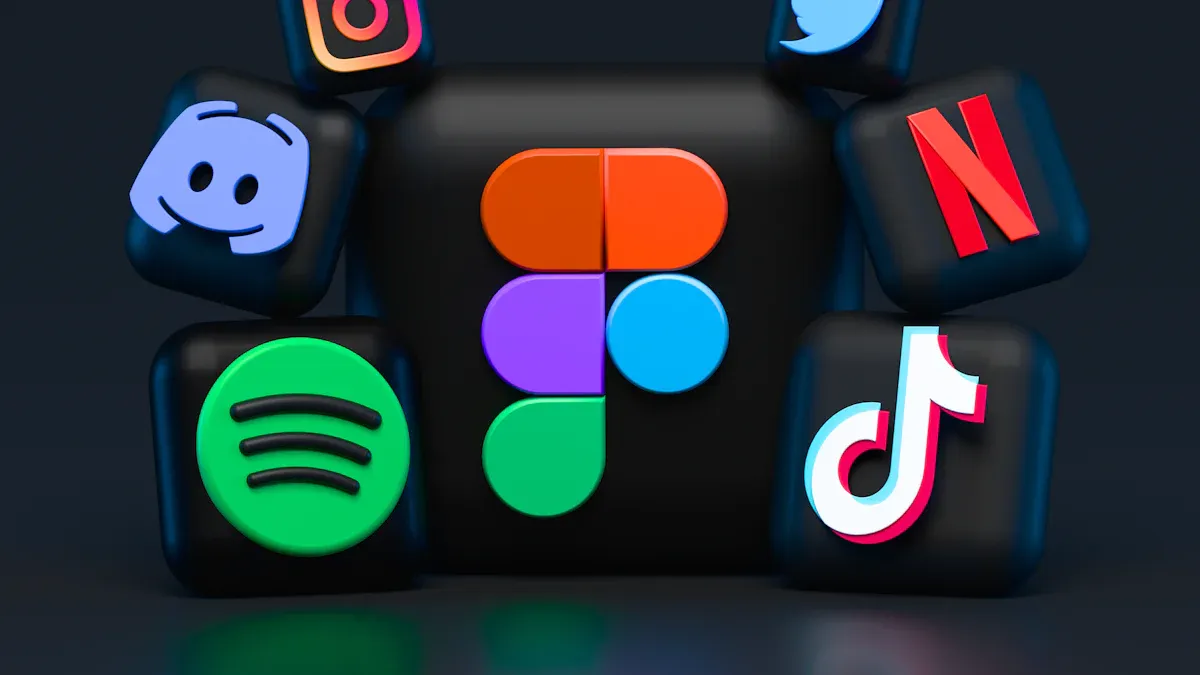
Even with the best preparation, login issues can happen. Don’t worry—you can fix most problems quickly. Let’s go over some common issues and how to solve them.
Resetting a Forgotten Password
Forgetting your password happens to the best of us. Here’s how you can reset it:
On the login page, click the "Forgot Password?" link.
Enter your registered email or phone number.
TikTok will send you a password reset link or code.
Check your inbox or messages for the reset instructions. Follow the steps to create a new password.
Tip: Use a strong password that combines letters, numbers, and symbols. This keeps your account secure.
Once you’ve reset your password, try logging in again. You should be good to go!
Resolving Account Lockouts
If TikTok locks your account, it’s usually for security reasons. This can happen if there are too many failed login attempts. To unlock your account:
Wait for a few hours before trying again.
Use the "Forgot Password?" option to reset your login details.
If the issue persists, contact TikTok’s support team. They can help verify your identity and restore access.
Note: Avoid sharing your login details with others to prevent future lockouts.
Fixing Browser or Device Compatibility Issues
Sometimes, the problem isn’t your account—it’s your browser or device. Here’s what you can do:
Clear your browser’s cache and cookies.
Update your browser or app to the latest version.
Switch to a different browser or device if the issue continues.
Pro Tip: For the best experience, use Google Chrome or the TikTok Seller app on a modern device.
By following these steps, you can troubleshoot most login issues and get back to managing your TikTok Shop in no time!
Logging into TikTok Seller Center USA doesn’t have to be complicated. By following the steps outlined above, you can access your account quickly and start managing your shop. If you run into issues, use the troubleshooting tips to resolve them. Always prioritize your account’s security to ensure a smooth experience.
FAQ
What should I do if I can’t log in to TikTok Seller Center?
Double-check your email or password for typos.
Clear your browser cache or update the app.
Use the "Forgot Password?" option if needed.
Tip: If the issue persists, contact TikTok support for help.
Can I use the same account on both desktop and mobile?
Yes, you can! Your TikTok Seller Center account syncs across devices. Log in with the same credentials on both desktop and mobile for seamless access.
How do I keep my TikTok Seller account secure?
Use a strong, unique password.
Enable two-factor authentication (2FA).
Avoid sharing your login details with anyone.
Pro Tip: Regularly update your password to enhance security.
