Tiktok analytics api - EchoTik
TikTok Analytics API is an interface to the data analysis tools provided by TikTok for creators and sellers, allowing developers to programmatically access TikTok data and functions in order to build customized data analysis solutions. Below is a detailed description of the TikTok Analytics API:
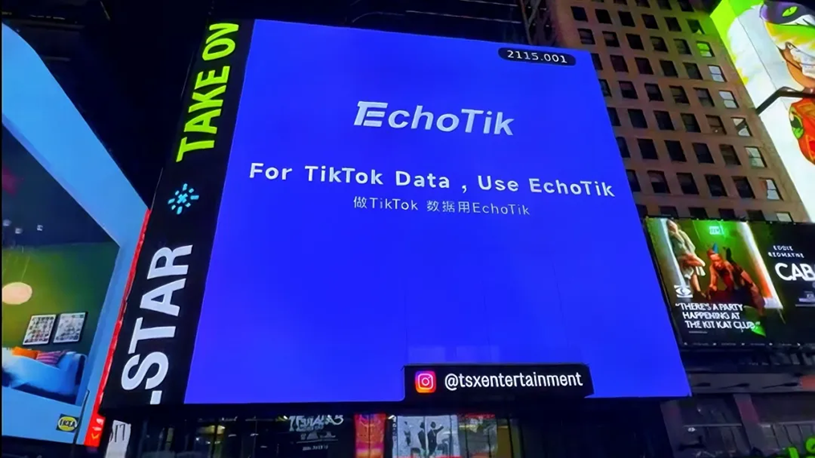
I. Functional Overview
The TikTok Analytics API provides a range of functions to help creators and sellers understand their performance on the TikTok platform. These functions include but are not limited to
Overall Account Performance Analysis: Provides key indicators such as account exposure, interaction, and fans, allowing creators and sellers to quickly understand overall account trends.
Content Analysis: Analyzes the performance of single or multiple videos, including average viewing time, traffic source type, and audience region, to help creators optimize content strategies.
Follower Analysis: Provides detailed information such as gender, region, and active time zone of followers to help creators more accurately target audiences and develop personalized marketing strategies.
Competitor Analysis: Allows creators and sellers to view competitor data, such as number of fans, video performance, etc., which can be used as a reference for competitive strategies.
II. Terms of Use
To use the TikTok Analytics API, you generally need to meet the following conditions
TikTok Professional Account: TikTok's analytics feature is only available to professional accounts, including creator accounts (CA) and business accounts (BA). Therefore, users must first convert ordinary accounts to professional accounts.
API Permission Application: Users must apply for API permissions from TikTok and can use the TikTok Analytics API after review.
Technical Preparation: Using the TikTok Analytics API requires certain programming and technical preparation, including familiarity with the API documentation, understanding the data format and transmission protocol.
Application Process.
The application process for the TikTok Analytics API is as follows
Switch to a professional account: In your TikTok profile settings, click the "Manage My Account" option, select "Switch to a Professional Account", and then follow the prompts to complete the relevant settings.
Apply for API Permission: Visit the TikTok Developer Platform and enter relevant information to apply for API permissions. The application process may require you to provide account information, usage scenarios, and technical solutions.
Review and Release: TikTok reviews the application, and after the review is passed, the user will be authorized to use the TikTok Analytics API.
Notes
Data Privacy and Security: When using the TikTok Analytics API, you must comply with TikTok's data privacy policy to ensure the validity and security of your data.
Compliance Use: You may not use the TikTok Analytics API for any purpose that is illegal, unlawful, or infringes on the rights or interests of others.
Technical Support and Maintenance: If you encounter any problems or need technical support during use, please contact the TikTok Developer Support team.
In short, the TikTok Analytics API is a powerful data analysis tool that can help creators and sellers understand their performance on the TikTok platform and develop corresponding optimization strategies. However, certain conditions must be met to use the API, and relevant regulations and precautions must be followed.
