Tiktok seller shop center 2025
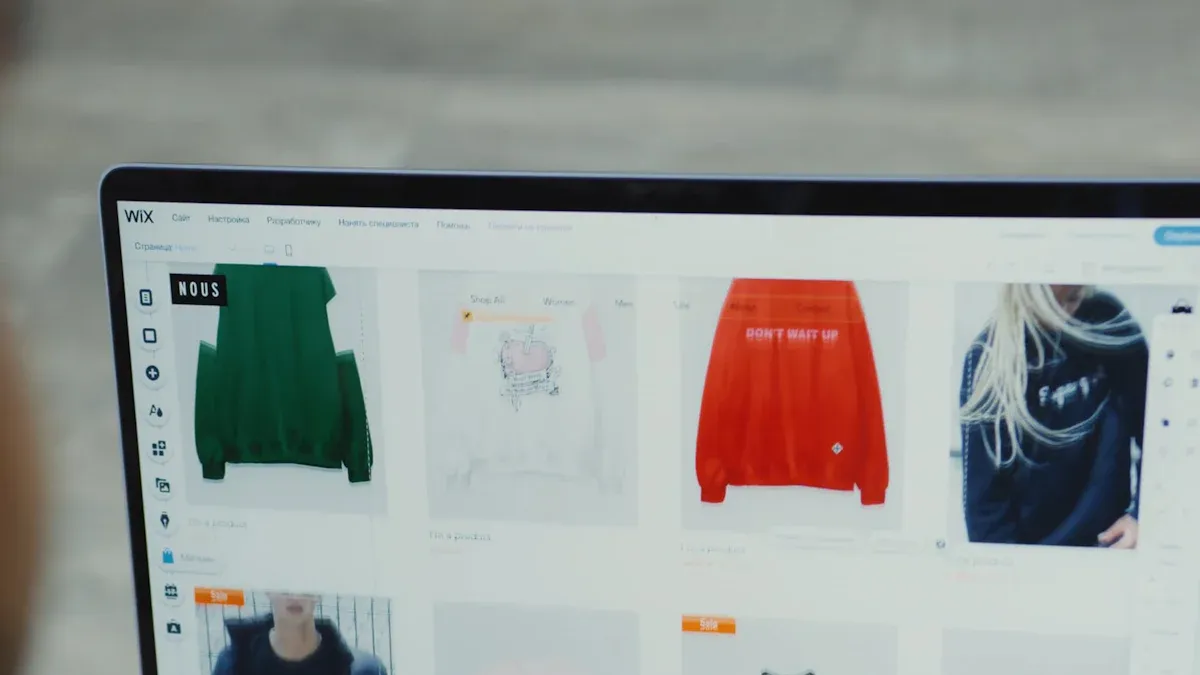
Ready to join millions of sellers on TikTok? You can get to your account on the tiktok seller shop center in a few easy steps. Recent data shows tiktok shop has about 15 million merchants worldwide. Many sellers use the tiktok seller center for ecommerce every day. The tiktok shop seller center lets you manage your shop quickly. If you want to use the seller center, you need a tiktok account and a safe way to log in. The tiktok shop seller center is good for both new and experienced ecommerce users. You can log in from any device and start using the tiktok seller shop center right away.
The tiktok seller center helps you get to your account, check sales, and grow your tiktok shop.
Key Takeaways
Make your TikTok Seller Shop account with a business or personal profile. Give real contact information to begin selling.
Use the TikTok Seller Center on any device with a new browser or the TikTok app. This helps you manage your shop and check your sales easily.
Log in safely by picking how you want to log in. Turn on two-factor authentication. Connect your TikTok account to use all the features.
If you have trouble logging in, reset your password. Check your verification codes. Update your browser or app. Contact TikTok support if you still need help.
Use the dashboard to handle your products, orders, and shipping well. This keeps your shop neat and helps your sales grow.
Requirements
You need to get ready before using the tiktok shop seller center. First, set up your tiktok shop seller account. You can make an account by yourself or with a group. Here is what you need to begin:
Account Setup
You need a tiktok business account. If you have a personal account, you can change it.
Pick your account type. You can join as one person or as a business. If you are one person, you need a government ID and your own bank account. If you are a business, you need a business license, tax ID, and a business bank account.
Your tiktok account must follow the rules. Tiktok checks if you follow their guidelines.
You must be 18 or older to open a tiktok shop seller account.
Give your contact details. You need to share a real email and phone number.
Tip: Your bank account name should match your ID or business papers. This helps you get paid from tiktok shop without problems.
Verification
Tiktok wants to keep your account safe. You must prove your email or phone number when you sign up. Sometimes, tiktok sends a code to your email or phone. Type in this code to finish signing up. For age checks, tiktok might ask for a selfie with your ID, a credit card check, or a face scan. Always check your email or phone so you do not have trouble logging in later.
Device & Browser
You can use the tiktok shop seller center on your computer or phone. Make sure your device has the newest updates. Use a good browser like Chrome, Firefox, or Safari for the best results. If you want to use tiktok shop anywhere, get the tiktok app. Keep your login info safe and do not share it.
Note: Tiktok shop only works in some places. Check if your country has tiktok shop before you start selling online.
Tiktok shop log in steps

Getting into your tiktok seller center is simple when you know the right steps. You can use your computer or phone to access your tiktok shop seller center. This step-by-step guide will help you log in to tiktok seller center, set up two-factor authentication, and connect your tiktok account for a smooth experience.
Desktop Login
You can log in to tiktok seller shop center on your computer in just a few minutes. Here’s how you do it:
Open your web browser and go to the official tiktok seller center website at seller.tiktok.com. If you are in a different region, use your country’s tiktok shop seller center link.
Find the "Log In" button at the top right of the page and click it.
Choose your login method:
If you want to use your tiktok account, select "Continue with TikTok." Enter your username and password. If you have two-factor authentication, enter the verification code sent to your phone or email.
If you prefer email, pick "Log in with Email." Type your email address and password, then press "Log In."
For phone login, select "Log in with Phone." Enter your phone number, get verification code by SMS, and type it in to finish.
If you forget your password, use the "Forgot Password?" link to reset it.
You can stay logged in on your desktop for faster access next time. Always log out if you use a shared computer.
Tip: Double-check your login credentials before you submit them. This helps you avoid typos that can cause login problems.
Common errors during desktop login include:
Typing the wrong email or password.
Not entering the verification code sent to your email or phone.
Getting stuck on CAPTCHA challenges.
Account lockouts after too many failed attempts.
Browser or device issues.
If you run into trouble, try these fixes:
Check your login credentials again.
Look in your spam folder for the verification code or ask for a new one.
Clear your browser’s cache and cookies.
Update your browser to the latest version.
Try a different browser or device.
Use a strong password and turn on two-factor authentication for better security.
If you get locked out, wait a few hours or reset your password.
Contact tiktok support if you still can’t access your account.
Mobile Login
You can also log in to tiktok shop seller center on your phone. This is great if you want to manage your shop on the go. Here’s what you do:
Open the tiktok app or your mobile browser.
Go to the tiktok seller center or tiktok shop seller center page.
Tap the "Log In" button.
Pick your login method:
Use your tiktok account by entering your username and password.
Use your email or phone number, then enter your password and the verification code if needed.
If you forget your password, tap "Forgot Password?" and follow the steps to reset it.
Once you log in, you can access your account and manage your tiktok shop seller account from anywhere.
Note: Always keep your app updated. This helps you avoid login issues and keeps your account safe.
Two-Factor Authentication
Two-factor authentication (2FA) adds extra security to your tiktok shop seller account. When you turn on 2FA, you need a verification code every time you log in to tiktok seller center. Here’s how it works:
After you enter your username and password, tiktok sends a verification code to your phone or email.
Type in the verification code to finish the login process.
If you don’t get the code, check your spam folder or request a new one.
You can set up 2FA in your tiktok account settings. This makes it harder for anyone else to access your account.
Tip: Always use a unique password and keep your phone number and email up to date. This helps you get verification codes without delay.
Account Linking
You need to connect your tiktok account to the tiktok seller shop center to use all features. This is important for both personal and organization accounts. Here’s how you link your account:
Go to the tiktok shop seller center and click your profile image.
Select "My Account," then go to "Linked Accounts."
Click "Link official account" to start.
Open the tiktok app. Go to your profile, tap the menu, then "Settings and privacy," and then "Account." Tap "Verification" and enter any needed info.
Make sure your tiktok account meets these rules:
You are at least 18 years old.
Your account status is normal.
Your region matches your shop region.
You have no violation history.
You plan to use the account for ads.
In the seller center pop-up, scan the QR code using the tiktok app. Go to your profile, tap the menu, then "My QR code," and scan.
Confirm the permissions in the tiktok app and tap "Continue."
When you finish, your tiktok account will show as linked in the seller center. You will see the tiktok shop button on your profile.
If you want to log in to an organization account, follow the same steps. Organization accounts need business info and may need extra verification.
You can now access your account, manage your tiktok shop, and use all the tools in the tiktok seller center. The login process for seller center tiktok is easy when you follow these steps. If you want to log in to an organization account, make sure you have all your business details ready. You can always log in to tiktok seller center from any device and keep your tiktok shop seller account safe.
Troubleshooting login issues

You might run into problems when you try to login to your tiktok seller shop center. Don’t worry. Most issues have simple fixes. Let’s look at the most common problems and how you can solve them.
Password Reset
Forgetting your password happens to everyone. If you can’t login because you forgot your password, follow these steps:
Go to the tiktok seller shop center login page.
Click on “Forgot Password?”
Enter your email or phone number linked to your account.
Check your email or phone for a reset code.
Enter the code and set a new password.
Try to login again with your new password.
Tip: Use a strong password that you don’t use for other accounts. This helps protect your account security.
If you still can’t login after resetting your password, make sure you typed everything correctly. Sometimes, a small typo can stop you from getting into your account.
Verification Problems
Sometimes, you can’t login because of verification issues. Maybe you didn’t get the code or your account needs extra checks. Here’s what you can do:
Delete the current tiktok shopping channel connection and reconnect it by following the setup steps again.
If you still have trouble, reach out to tiktok support using their official help link.
Note: Always check your spam or junk folder for verification emails. Keep your phone number and email up to date in your account settings.
Browser & Device Fixes
Login problems can also come from your browser or device. Here are some steps you can try:
Check your internet connection. Make sure it’s strong and stable.
Use a browser like Chrome, Firefox, or Safari. Make sure it’s updated.
Try logging in from a different device, like your phone or another computer.
Switch between WiFi and mobile data to see if the network is the problem.
Make sure your device’s time is correct.
Check if your tiktok seller account is fully approved.
Many login issues come from outdated apps, cached data, or network problems. Updating your tiktok app and browser often solves these problems.
Support Contact
If you still can’t login after trying all the steps above, you should contact tiktok support. They usually reply within 24 hours. Here’s a quick look at response times:
Metric | Platform | Response Time Frame | Notes on TikTok Shop Support |
|---|---|---|---|
TikTok Shop | Within 24 hours | Most sellers get help in a day |
Keep your account details ready when you contact support. This helps them solve your login problem faster.
Tiktok seller center dashboard
Overview
When you access your seller dashboard in the tiktok seller center, you see everything you need to run your tiktok shop seller center. The dashboard gives you a quick look at your account health, sales, and shop performance. You can check your total sales, see how many visitors you get, and track your conversion rates. The tiktok shop seller center also shows you alerts for restocking products and any issues with your account. You get easy links to manage your shop, orders, and promotions. The dashboard has in-house tutorials, so you can learn new features fast.
Here’s what you’ll find on your tiktok seller center dashboard:
Order processing and customer communication
Sales analytics and traffic source reports
Campaign and promotion management
Account health overview with key metrics
Fulfillment and shipping management
Marketing tools for flash deals, bundles, and vouchers
You can also connect your tiktok shop seller center with ecommerce platforms like Shopify or WooCommerce to sync your products and orders.
Manage Products
Managing products in the tiktok shop seller center is simple. You can add, edit, or remove products right from your dashboard. If you want to upload many items at once, you can use the bulk upload tool. Here’s how you do it:
Fill in product details like SKU, price, stock, and images.
Upload the file back to the tiktok seller center.
Check for any errors and fix them if needed.
Make sure your products show up under "Manage Products."
If a product gets rejected, review the reason and resubmit.
You can also add products one by one. Just enter the name, description, images, price, and shipping info. The tiktok shop seller center helps you keep your listings organized and up to date. Use clear photos and good descriptions to help your tiktok shop stand out in ecommerce.
Tip: Always follow tiktok’s product rules to avoid rejections and keep your account in good standing.
Orders & Shipping
The tiktok seller center makes it easy to handle orders and shipping. You can see all your orders, track their status, and manage returns or cancellations. The dashboard lets you choose between "Shipped by Seller" or "Shipped via Platform." If you ship yourself, you print labels and pick a carrier from tiktok’s approved list. If you use the platform, tiktok handles the carrier and label for you.
To set up shipping:
Add your pickup and return warehouse details in your account settings.
Choose your shipping option in the shipping menu.
Set up shipping fee templates with rates and delivery options.
You must ship orders within three business days to avoid penalties. The tiktok shop seller center supports carriers like DHL, USPS, FedEx, and UPS. Tracking updates sync automatically, so your buyers always know where their orders are.
Note: If you have questions about shipping or orders, the tiktok shop seller center support team can help you fast.
You now know how to get into your TikTok Seller Shop Center account and use it. Here are some important things to remember so you can do well:
Use the Seller Center dashboard to handle your products, orders, and ads.
Make sure your product listings are clear and have good pictures.
Look at your account health and learn about TikTok Shop rules.
Keep your papers ready and follow all the rules.
Watch your Shop Performance Score to get more chances.
For even better results, try using connector apps, pick shipping choices that work for your shop, and make fun content to get buyers interested. Ask your customers to share their stories and tag your products in their videos to help you sell more.
FAQ
How do I change my TikTok Seller Shop password?
You can change your password by clicking “Forgot Password?” on the login page. Follow the steps in your email or phone. Pick a strong password that you have not used before.
Can I use TikTok Seller Shop Center on more than one device?
Yes! You can log in on your phone, tablet, or computer. Just make sure you keep your login details safe. Always log out if you use a shared device.
What should I do if I don’t get the verification code?
Check your spam or junk folder first. If you still don’t see it, tap “Resend Code.” Make sure your phone number and email are correct in your account settings.
How do I contact TikTok Seller support?
You can reach TikTok Seller support from your dashboard. Click the “Help” or “Support” button. Fill out the form with your problem. Support usually replies within 24 hours.
See Also
EchoTik Supports Sellers After TikTok Shop Indonesia Closure
