Seller tiktok shop
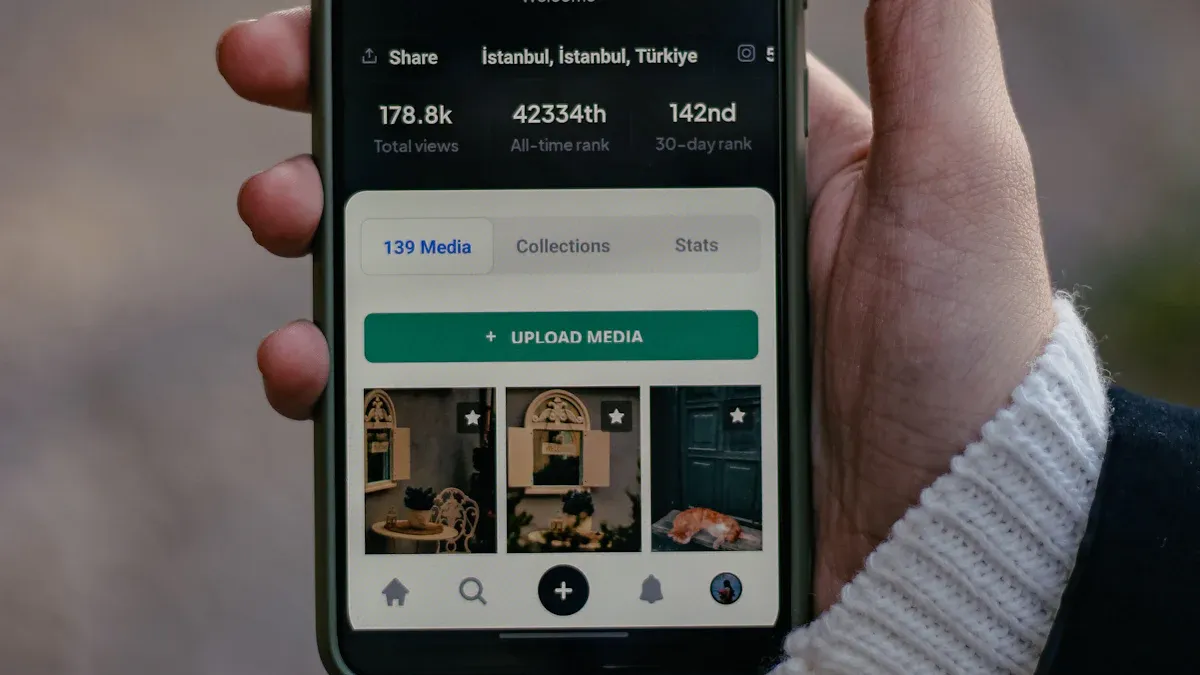
TikTok Shop makes online selling incredibly simple. With over 1 billion users globally, TikTok isn’t just about entertainment—it’s a massive marketplace. Every day, millions of users discover new brands here. As a seller on TikTok Shop, you can turn that curiosity into real sales. Whether you’re running a small business or selling independently, TikTok Shop connects you with buyers worldwide.
While countries like Indonesia, Thailand, and Vietnam lead in TikTok Shop usage, the U.S. is quickly catching up. TikTok is projected to generate $17.5 billion in U.S. e-commerce sales next year. If you’re looking to grow your business and even gain free TikTok likes from engaged shoppers, signing up is quick and easy. Start selling today and harness the incredible power of TikTok’s social shopping platform.
Key Takeaways
TikTok Shop helps sellers reach over 1 billion users. It’s a great way to find buyers all over the world.
Making a TikTok Shop account is easy. Pick a business or personal account based on what you want to sell.
Verify your business to use all TikTok Shop tools. This helps buyers trust you and follow TikTok’s rules.
Use TikTok Ads and work with influencers to share your products. Fun and creative posts can help you sell more.
Keep up with TikTok trends. Joining popular challenges can make your shop more visible and bring in more customers.
Setting Up a TikTok Shop Seller Account
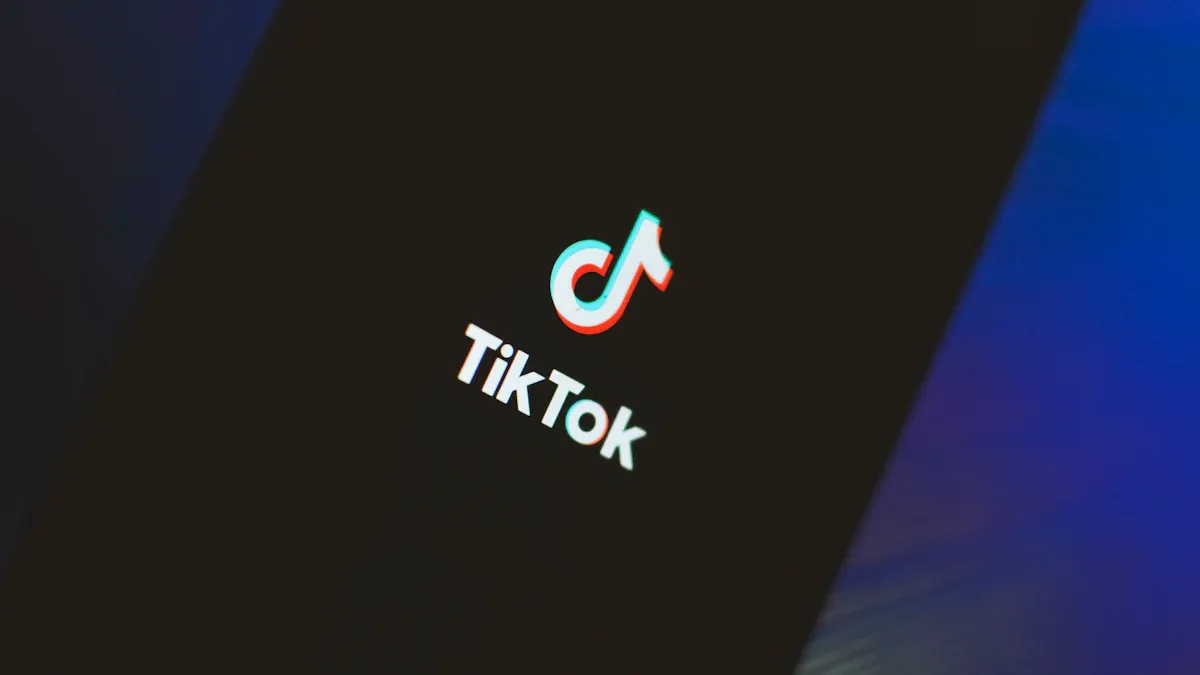
Starting with TikTok Shop is easy. Setting up your account properly is important. This guide will help you step by step. You’ll be ready to sell and reach TikTok’s huge audience.
Signing Up for TikTok Shop
The first thing to do is register. Go to the TikTok Shop Seller Center and make your profile. Add your name, email, and phone number. After filling out the form, TikTok will email you. Click the link in the email to verify your account. Now, you’re ready to start selling on TikTok Shop.
The signup process is simple, but check your details carefully. Correct information helps avoid problems later. If you’re confused about any part, TikTok’s help center can guide you.
Choosing Between Business and Individual Accounts
TikTok Shop works for both businesses and solo sellers. Pick the account type that fits your goals. For companies or brands, choose a TikTok business account. It has tools like analytics and ad management to improve your strategy. If you’re an individual seller or hobbyist, an individual account is simpler and easier.
Here’s a quick comparison:
Account Type | Best For | Features |
|---|---|---|
TikTok Business Account | Companies, brands | Advanced tools like analytics and ads for better growth. |
Individual Account | Solo sellers, hobbyists | Easy setup with basic tools for personal selling. |
Think about your needs before deciding. If you want to grow long-term, a business account might be better.
Linking Your TikTok Account
After setting up your profile, link your TikTok account. This lets you promote products through videos, live streams, and posts. Linking your account helps boost sales and connect with buyers.
TikTok tracks key metrics to measure success. These numbers show how well your content performs. Here are the main metrics:
Metric | Description |
|---|---|
Average Watch Time | Shows how much viewers enjoy your content. |
Engagement Rate | Measures likes, comments, and shares compared to views. |
Video Completion Rate | Tracks how many people watch your videos until the end. |
Follower Growth Rate | Shows how fast your audience is growing. |
Impressions-to-Views Ratio | Checks if thumbnails attract enough views. |
Views-to-Impressions Ratio | A high percentage means viewers are interested. |
Comment-to-View Ratio | Shows how much viewers interact with your content. |
Weekly Follower Growth Rate | Tracks audience growth based on your content activity. |
These metrics help you improve your TikTok Shop. For example, a high engagement rate means people like your content. A growing follower count shows your audience is expanding. Use these insights to create better content and get more sales.
Tip: Stay active on TikTok. Post often, follow trends, and talk to your audience. The more engaging your account is, the more likely viewers will buy from you.
Completing Business Verification
After setting up your TikTok Shop account, the next step is to verify your business. This step ensures you follow TikTok’s rules and gain buyer trust. Let’s simplify the process so you can finish it smoothly.
Documents Needed for Verification
You’ll need a few important documents to start. TikTok uses these to confirm who you are and that your business is real. Here’s what you’ll need:
Identity verification documents: A government ID like a passport or driver’s license.
Business registration certificate: Proof that your company is officially registered.
Taxpayer identification number (TIN): TikTok checks this to ensure tax compliance.
Make sure your documents are clear and not expired. Blurry or outdated files might get rejected.
Tip: Use a high-quality scanner or camera for your documents. This helps avoid delays during the review.
Submitting Your Business Details
Once your documents are ready, submit your business information. Go to the TikTok Shop Seller Center and follow these steps:
Log in to your account.
Click on "Business Verification."
Upload your ID and other required files.
Enter accurate details like your business name, address, and tax info.
Check everything carefully before submitting. Errors can slow things down or cause rejection. TikTok usually reviews applications in a few days, so watch your email for updates.
Note: If you’re an individual seller, you only need basic details like your ID and contact info. This makes the process faster.
Fixing Verification Problems
Sometimes, issues happen during verification. If TikTok rejects your application or asks for more info, don’t worry. Here’s how to solve common problems:
Rejected documents: Make sure your files are clear and meet TikTok’s rules. Fix and re-upload them.
Missing details: Double-check that all form fields are filled out correctly. Incomplete info can cause delays.
Technical issues: If the system isn’t working, refresh the page or try another browser.
If you still have trouble, contact TikTok’s support team. They can help you fix problems and complete verification.
Reminder: Verifying your business unlocks all TikTok Shop features. Don’t skip this step—it’s worth the effort.
Adding Tax and Payment Information
After your TikTok Shop account is verified, you need to add tax and payment details. This step ensures smooth payments and follows TikTok’s rules. Let’s make it simple.
Submitting Tax Details
TikTok needs correct tax info to follow local laws. You’ll have to provide your taxpayer identification number (TIN) and other details. Here’s how to do it:
Go to the "Tax Information" section.
Enter your TIN and other required details.
Check everything carefully before submitting.
Giving accurate tax info is very important. Errors can delay payments or cause account problems. If you’re unsure about taxes, ask a tax expert for help.
Tip: Keep your tax papers ready. TikTok might ask for them later for checks.
Setting Up Payment Methods
Adding payment options is easy and helps boost sales. TikTok Shop lets you offer many payment choices, making it simple for buyers to pay. Here’s a quick summary:
Evidence Point | Description |
|---|---|
Payment Options | Use credit cards, PayPal, mobile payments, Klarna, etc. |
Convenience | More options make shopping easier for buyers. |
Setup Ease | Payment methods are simple to add and adjust. |
Sales Impact | More choices mean more chances to sell. |
To set up payments, link your bank account and pick the methods you want. TikTok makes this process quick, so you can start earning money fast.
Reminder: Offering more payment options makes your shop easier to use for buyers worldwide.
Following TikTok Shop Rules
Following TikTok’s rules is key to keeping your account safe. Sellers sometimes face problems like account bans for breaking rules. Here’s what to know:
TikTok often suspends accounts for not following rules.
Sellers may feel frustrated by unclear suspension reasons.
It’s hard to appeal account bans once they happen.
To avoid these problems, read TikTok’s seller rules often. Follow the rules for product listings, payments, and customer service. Staying careful helps you avoid trouble.
Note: Following the rules isn’t just about avoiding bans. It also builds trust with buyers and helps your shop succeed long-term.
Listing Products on TikTok Shop
Uploading Product Information
Adding items to your TikTok Shop is the first step to showing what you sell. To make your products appealing, share clear details. Include sharp images, catchy titles, and descriptions that explain key features. It’s not just about filling out forms.
Uploading product details helps buyers find your items on TikTok. Use smart keywords and hashtags to improve search results. Here’s how to make your listings better:
Pick keywords buyers often search for.
Mix popular hashtags with unique ones to reach more people.
Keep titles short but informative.
Write descriptions that naturally include important keywords.
These steps help customers discover your products easily. TikTok’s system favors well-made listings, so take time to do it right.
Tip: Great photos can boost sales. Use bright lighting and show your product from different angles.
Managing Pricing and Inventory
Setting prices and tracking inventory are key for a successful shop. Choose prices that attract buyers but still give you profit. Look at similar products on TikTok to see their pricing.
For inventory, always check stock levels to avoid selling items you don’t have. TikTok Shop offers tools to help manage this. Update your stock often so buyers see correct availability. Running out of items can upset customers and harm your shop’s image.
Reminder: Discounts or bundles can increase sales. Deals help you stand out from competitors.
Writing TikTok-Friendly Product Descriptions
TikTok loves creativity, so make your product descriptions fun and simple. Use short sentences or bullet points instead of long paragraphs. Highlight the best features clearly.
For example, if selling a phone case, don’t just say, “Strong and stylish.” Try something like:
Protects your phone from drops and scratches.
Slim design fits easily in your pocket.
Comes in 5 cool colors!
This style matches TikTok’s lively vibe and grabs attention fast. Your goal is to make buyers excited about your product.
Pro Tip: Add emojis carefully to make descriptions fun. A 🌟 or 💡 can make your text stand out without overdoing it.
Promoting Your TikTok Shop

Using TikTok Ads
TikTok Ads help you show your TikTok Shop to more people. Millions of users scroll TikTok daily, making ads a great tool. You can use them whether you have a small shop or a big business. TikTok Ads are flexible and can match your budget and goals.
Here’s a simple overview of TikTok Ads:
Metric | Example Range |
|---|---|
Monthly Spend | Starts at $1,000 |
Cost Per Click | Between $2 and $8 |
Conversion Rate | Around 10% to 15% |
Lead to Customer Rate | 20-30% (services), 1-3% (products) |
Return on Ad Spend (ROAS) | 500% (great), 50% (poor) |
Cost Per Lead | $10 (good), $50 (bad) |
Short, fun videos work best for TikTok Ads. Show off your product’s best features and add a clear action, like “Buy Now.” Videos with bright visuals and catchy music often get better results.
Tip: Start small with your ad budget. Test different ideas to see what works. Once you know, spend more to get better results.
Partnering with Influencers
Working with TikTok influencers can grow your TikTok Shop fast. Influencers have fans who trust them and love their content. By teaming up, you can promote your products in a real and creative way.
TikTok lets influencers tag products in their videos. This makes it easy for viewers to buy without leaving TikTok. Many brands see more sales and better recognition by using influencers. Their fun and honest content often leads to more shop visits and purchases.
Find influencers whose followers match your target customers. Offer free samples or commissions to start a partnership. Building good relationships with influencers can help your shop succeed long-term.
Pro Tip: TikTok’s affiliate program connects you with influencers. They can promote your products and bring more visitors to your shop.
Leveraging TikTok Trends
TikTok trends can boost your shop’s visibility and sales. Using popular hashtags, sounds, or challenges helps your content stand out. Viral posts often bring more traffic to your TikTok Shop.
Here’s how trends can help your shop:
Metric | What It Shows |
|---|---|
Engagement Rate | Higher rates mean your content is working well. |
View Completion Rate | Shows if viewers enjoy your videos. |
Hashtag Performance | Helps you find what attracts your audience. |
Conversion Rate | Tracks how many viewers become buyers. |
User-Generated Content | Encourages customers to share their experiences, boosting sales and trust. |
To use trends, stay active and watch what’s popular. Make fun videos that connect your products to trending topics. For example, join a dance challenge and include your product in the video.
Reminder: Act fast on trends. Early participation gives your shop the best chance to succeed.
Becoming a seller on TikTok Shop is a game-changer for your business. The registration process is simple, and once you’re set up, you can start listing products and reaching millions of potential buyers. TikTok Shop’s promotional tools give you a huge advantage, with sellers often seeing an ROI that’s 3-5 times higher than on platforms like Facebook or Instagram.
Take the first step today. Set up your TikTok Shop, explore its features, and watch your sales grow. Social commerce is booming, and TikTok is the perfect place to make your mark.
FAQ
What is TikTok Shop, and how does it work for sellers?
TikTok Shop is a shopping feature inside TikTok. Sellers can add products, make videos to promote them, and sell directly to users. It helps you reach many buyers and use TikTok’s creative tools to increase sales.
How do I qualify to become a seller on TikTok Shop?
You need a TikTok account, ID, and business papers (if needed). Follow TikTok’s seller rules and give correct tax and payment info when signing up.
Can I sell on TikTok Shop as an individual?
Yes, individuals can sell on TikTok Shop. You don’t need a business license. Just share your ID and complete the setup steps. It’s great for small sellers or hobbies.
How long does it take to verify my TikTok Shop account?
Verification takes a few days. Make sure your documents are clear and correct. If there’s a problem, TikTok will email you with steps to fix it.
What are the benefits of using TikTok Shop for selling?
TikTok Shop connects you to many buyers, gives creative tools, and makes shopping easy. It’s a smart way to grow your business and join TikTok’s active community.
See Also
EchoTik Aids Sellers With Inventory Challenges After TikTok Shop Closure
TikTok Shop: Uploading Products One At A Time
Managing Your TikTok Shop Orders Effectively With EchoTik
Discover Trending Products And Creators On TikTok Shop Singapore
